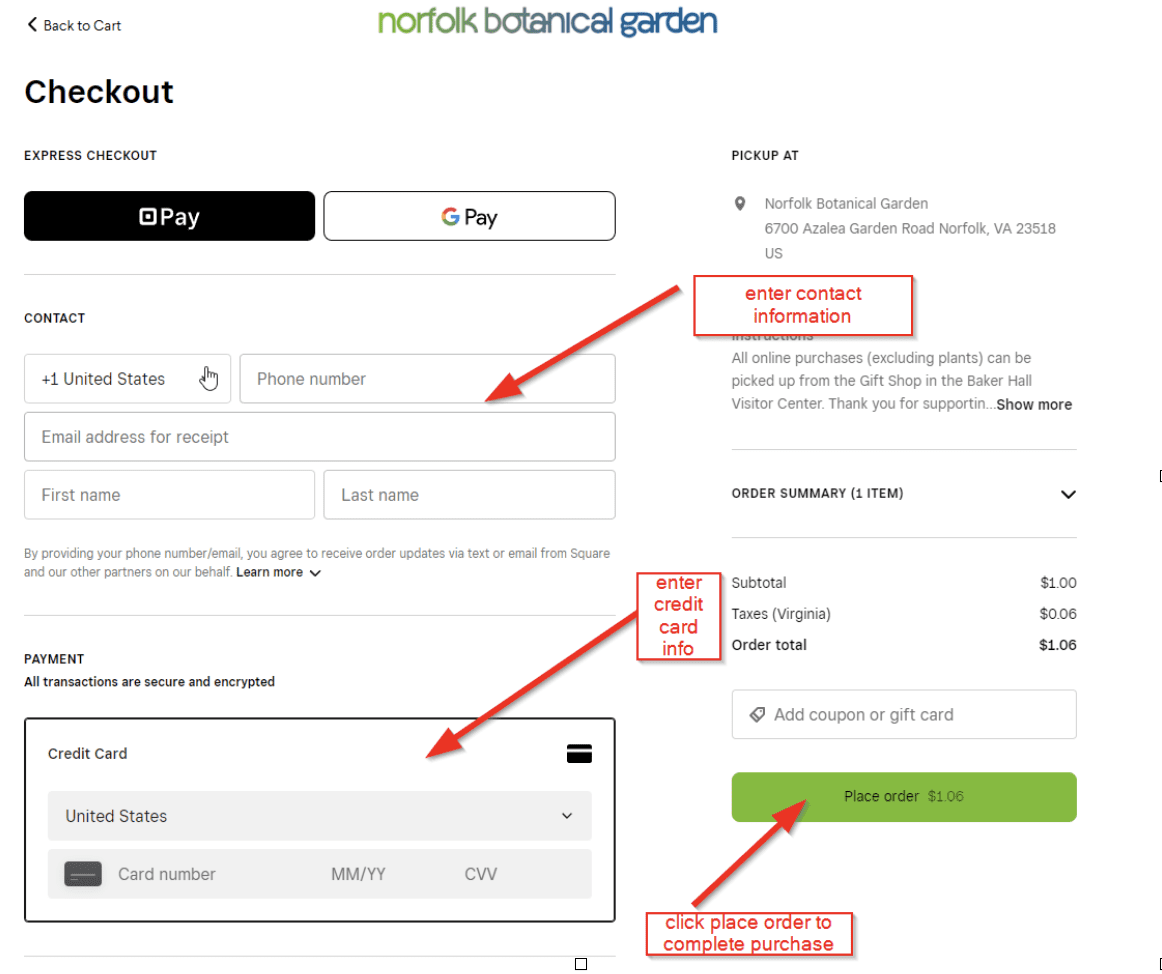Step One:
After adding your plant selection to your order, click on the cart icon and then click the button that says continue to cart.
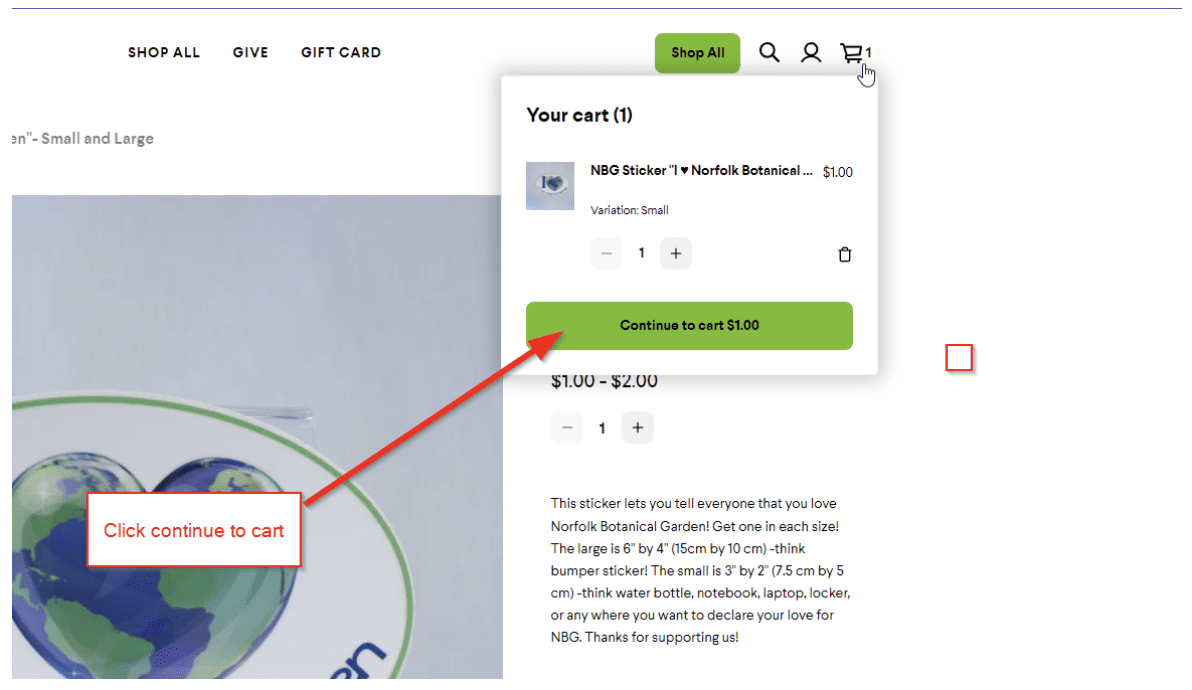
Step Two:
Once you are in the cart, click the button that says edit in the how to get it section.
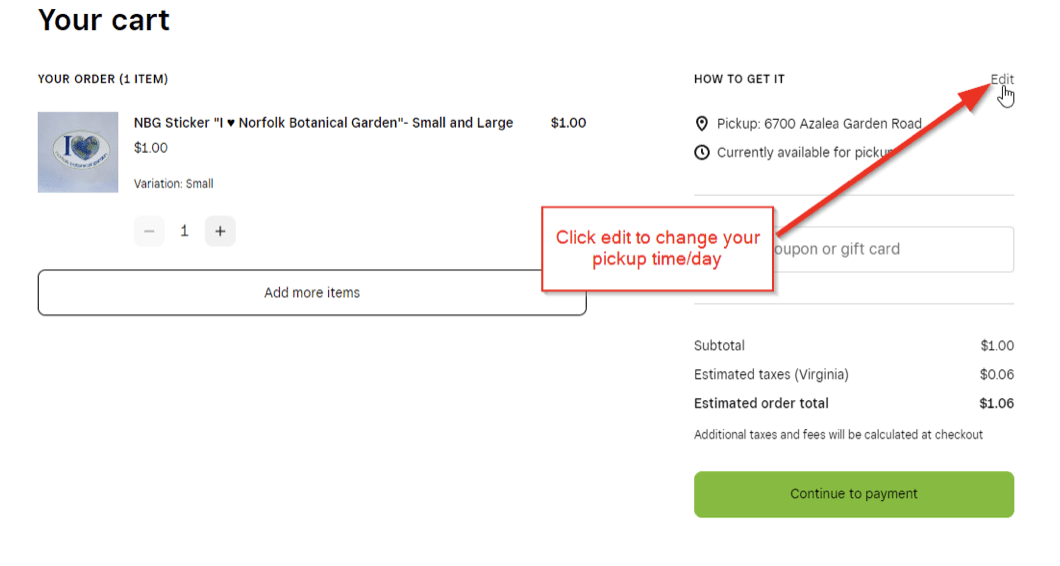
Step Three:
A popup window will open and from here you can click on a new day/time for the pickup window. After you have selected the preferred day for your plant pickup, click change at the bottom of the popup to save your selection.
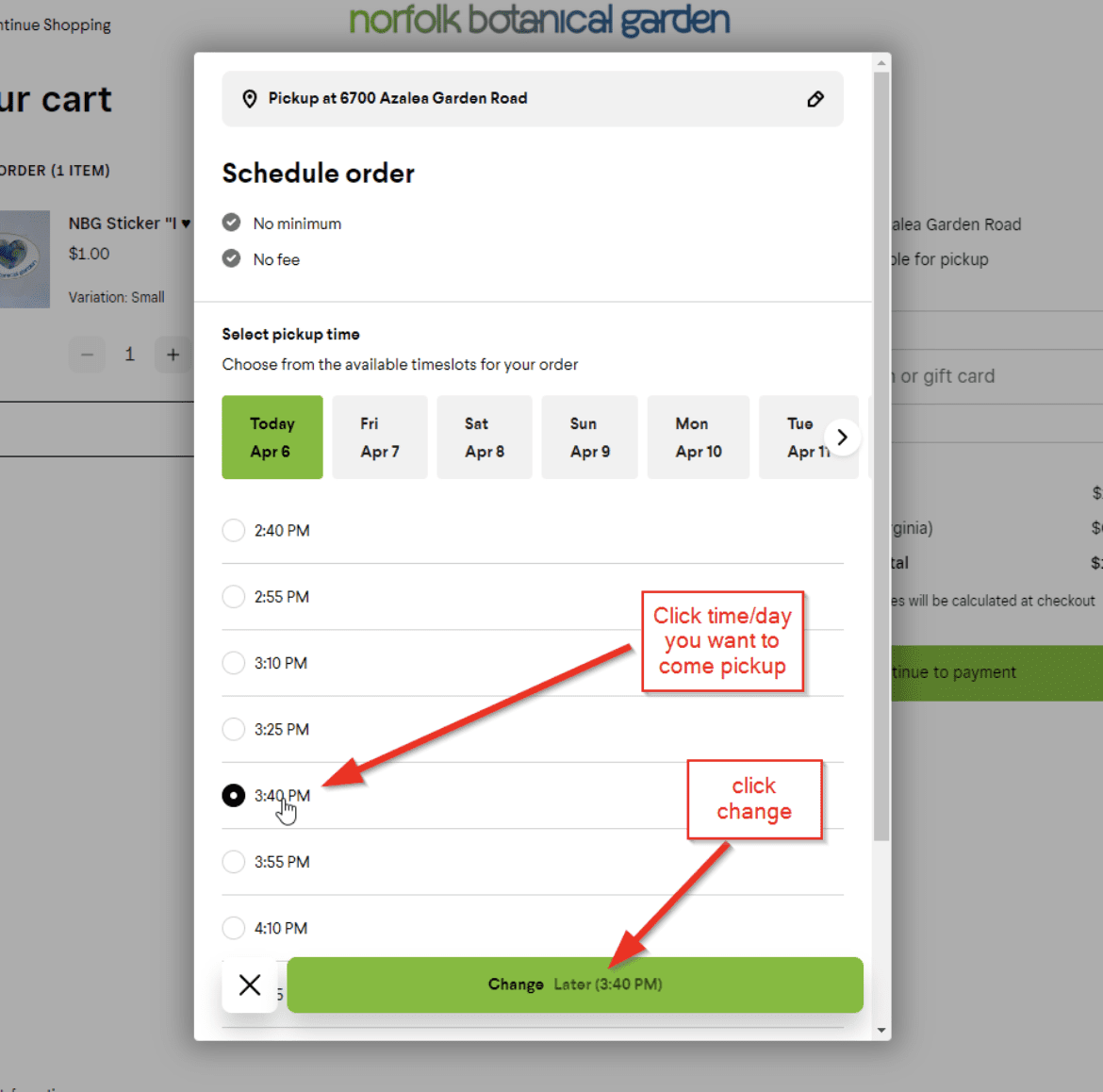
Step Four:
To continue to the checkout screen, click continue to payment.
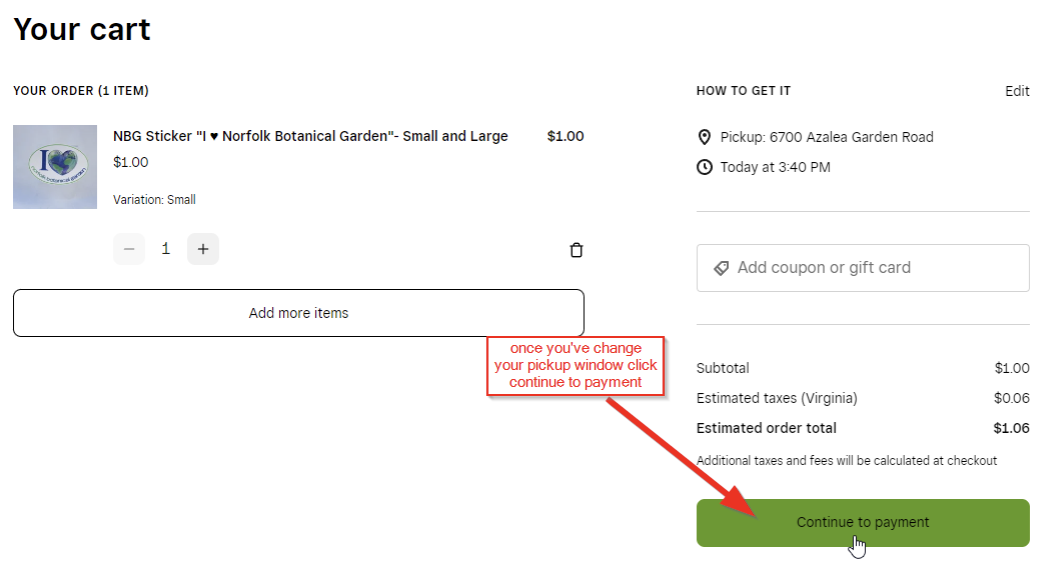
Step Five:
Enter your contact information and your payment information in the required sections. Double check that the email and phone section are correct (this is how we will contact you about order updates). When you are finished, click place order to finish your purchase and secure your plants.